How to Save Gmail Email Thread as PDF – Precise Solution
If you are searching for a solution then this is an appropriate place for you here you will get a solution for how to save Gmail email thread as PDF file formats. Before starting the article we will know a short intro to Gmail.
Each and every person know the use of the Gmail email application. There is no doubt Gmail is one of the most popular web-based email services today. One of the key elements that make Gmail so popular is its simplicity to use, which in turn is mainly because of its user-friendly design and layout.
While best of the features that Gmail provides are simply accessible for both technical and non-technical users. The ability to save an email or entire thread locally is not simple to search. In this post, we will discuss in the upcoming section how users can convert Gmail email thread as PDF with manual and automated software.
How to Save Gmail Email Thread as PDF with Manual Method
Just follow the below-mentioned steps to export the Gmail email thread to PDF files manually:-
Step 1:- Sign in to your Gmail account from users who need to save emails as PDF 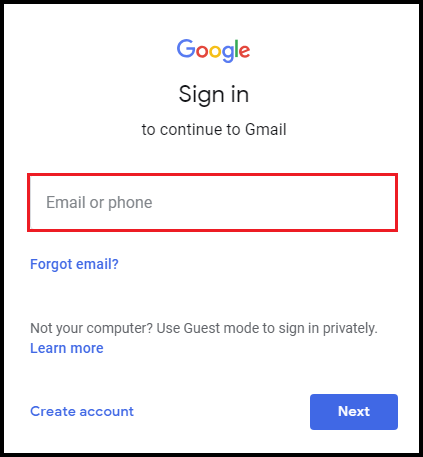
Step 2:- Open your emails one by one and hit on the three dots from the top right side 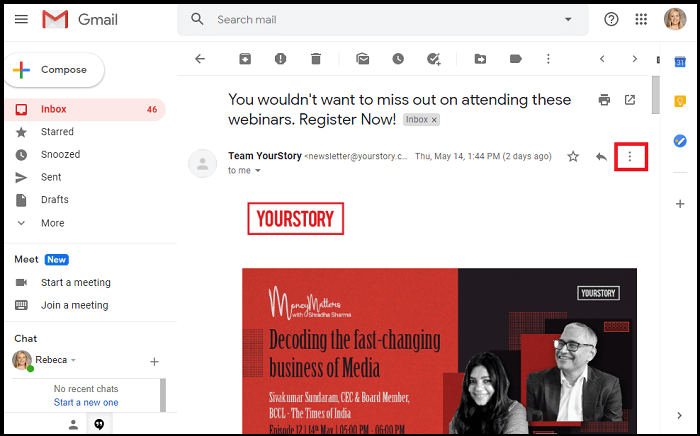
Step 3:- Choose the print from the option list 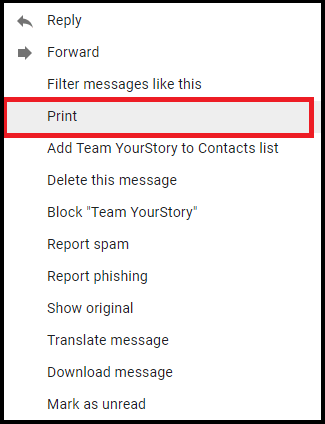
Step 4:- In the destination section choose the save as PDF option and hit on the Save button 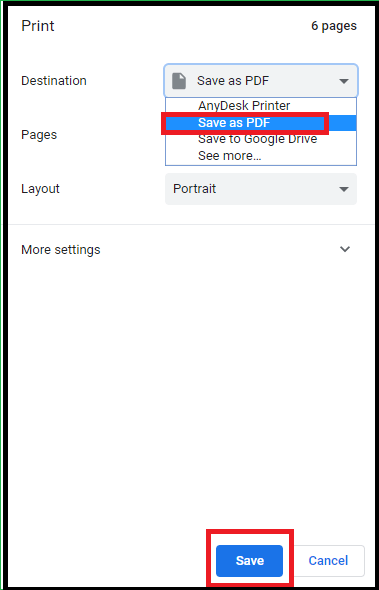
Step 5:- Select the needed destination on your machine to save Gmail in PDF format 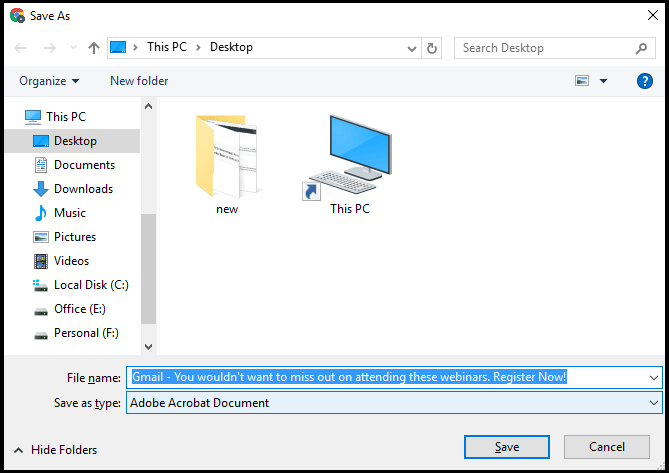
Pros of Manual Methods: – The manual methods are completely free and secure, but do not allow to save several Gmail emails to PDF at a time. This method saves a single email in a PDF file at the same time. If users want to export several emails from Gmail as PDF files then we suggested the second approach described in the upcoming section.
Automated Solution to Export Gmail Emails Thread as a PDF File Format
With the help of the Gmail Backup tool, users can export Gmail emails as PDF file formats. This method can straightly export several emails to PDF format without losing any information. The best part of the utility is it will export all Gmail emails as PDFs with attachments with exact formatting. Moreover, the tool gives an option to save required email folders as PDFs. Free download demo version of the tool to check the working efficiency of the utility.
With the help of this utility, there are no file size limitation issues when executing this task. This tool-created PDF file is saved under the same name as the subject of an email.
Easy Steps to Save Gmail Emails as PDF
- Download & install the Gmail Email Backup tool
- After that enter Gmail account details to sign in

- Choose export type as PDF from the category list

- After that, choose a saving location on your Computer

- Finally, hit on Export button to finish exporting Gmail emails

Saving all emails to PDF procedure is performing. Once it will complete users can view the PDF file from the selected location on their machine.
Why users Select Gmail to PDF Export Solution
- Simple for all users savvy and non-savvy.
- Convert all Gmail emails as PDF with attachments files.
- Allows saving Gmail mailbox to PDF, PST, and MBOX.
- Option to choose needed email folders for saving in PDF file
- Capable to export specific periods of emails via date filtering option
- Delete after download ability to remove downloaded emails from the Gmail account server
- Option of incremental backup to convert Gmail emails which not been converted before
- Supported all Windows editions like Windows 10, 8.1, 8, 7, and all below versions
Know the Advantages of PDF File
Know the advantages of PDF files and why users should save several Gmail emails as PDF. Here we have mentioned a few Advantages:-
- PDF is a safe format that offers users a password protection feature
- Simple to shareable over the web because of its portable format
- PDF files are very convenient to access on almost all OS like Windows, Linux, Mac, and so on.
- Portable document files and easily accessed on several devices such as computers and mobile phones, laptops, tablets, etc.
- No need for any additional documents to view or open PDF files.
Final Verdict
Saving Gmail Email thread as PDF is simple, but when it comes to multiple export emails from Gmail to PDF there is no free solution. Gmail permits users to save one email to PDF at a time. To overcome this issue, here we have discussed the best professional solution which enables users to save several Gmail emails in PDF format along with all inserted attachments. Try the free demo edition of the software to export Gmail emails to PDF and get various advantages.
