How to Fix Outlook Blank Email Bug – Briefly Explained Here
Are you seeking how to fix Outlook blank email bug? Do you search for a solution in your email account? If so, then read the complete write-up! So, let’s get started with the blog.
Microsoft Outlook is the most, reliable, and trusted email application. There is a huge customer base for MS Outlook because of its easy-to-use interface. This has various features and functionalities which is the best option for users whether they are professionals or single
Although various features and functionalities of MS Outlook, there are a few problems that the users face. Nowadays there are found few unusual email problems such as disappearing email text and blank messages in incoming emails which reasons discomfort and agitation on part of the regular users.
These issues are faced by many users. Meanwhile, Microsoft Outlook is being used by both professionals and personnel. Consequently, it has become a matter of anxiety. Despite multifarious features and functionalities, MS Outlook users have started facing an email message body that is blank in Outlook problems that require to be addressed directly.
Manual Methods to Fix the Problem of Outlook Blank Email Bug
Here we will mention three solutions via a manual method that can assist to resolve when Outlook shows blank emails messages and they are as below:
If the Outlook Email Message is fully blank, then try the below-mentioned solution
- First of all, users require to disable the add-ins. This can be done by moving the cursor towards the menu bar, going to file-options-add-ins
- Now, choose COM Add-ins and then hit on “GO” to resolve the problem of the email body not showing in MS Outlook
- Finally, Uncheck the add-ins which are not in use and hit on the OK button
When Emails are in plain text then follow the method described below
- Go to the file option then open mail stationery and fonts
- From composing and reading plain text messages choose font color and select the automatic option
There was an MS Outlook Blank email bug addressed by Microsoft that was later resolved by a patch
For this, we easily require to update the Outlook app:
- Launch the Outlook app.
- Firstly, Go to File after that Office Account, then Product Information
- Hit on Update Options, then choose Update Now.
- Once the update is done, users will see a “You’re up to date” message.
- Close all apps and restart Outlook to address your issue.
If any of the above-described methods don’t work then, move to the specialized automated tool for the solution to this problem.
Also Read:- Correct Errors in Outlook PST Files
Automated Solution to Apply When Outlook Shows Blank Emails
Try Outlook Recovery Software is the most reliable and preferred way to resolve the Outlook blank email bug. This tool is an amazing utility to restore corrupted Outlook PST file issues, which may occur in Microsoft Outlook. It is an advanced wizard that is a fast solution to resolve damaged PST files. It also recovers permanently deleted emails from Outlook. This is able to recover emails, calendars, contacts, and tasks, journals from corrupt and damaged PST files. It also recovers deleted calendar items from Outlook.
This tool provides the facility to split large PST files into small files during export. The software also provides a folder hierarchy that remains intact, without any change or damage after repair. Restore and save data items in Office 365 account directly.
Note:- Open Outlook Email without Outlook
Steps to Fix Outlook Blank Email Bug
Follow the below steps to restore the corrupted and blank emails using a reliable solution.
- Download and install the application on your PC and hit on add file option
- Now add & preview emails with attachment

- After that, fix damaged PST files
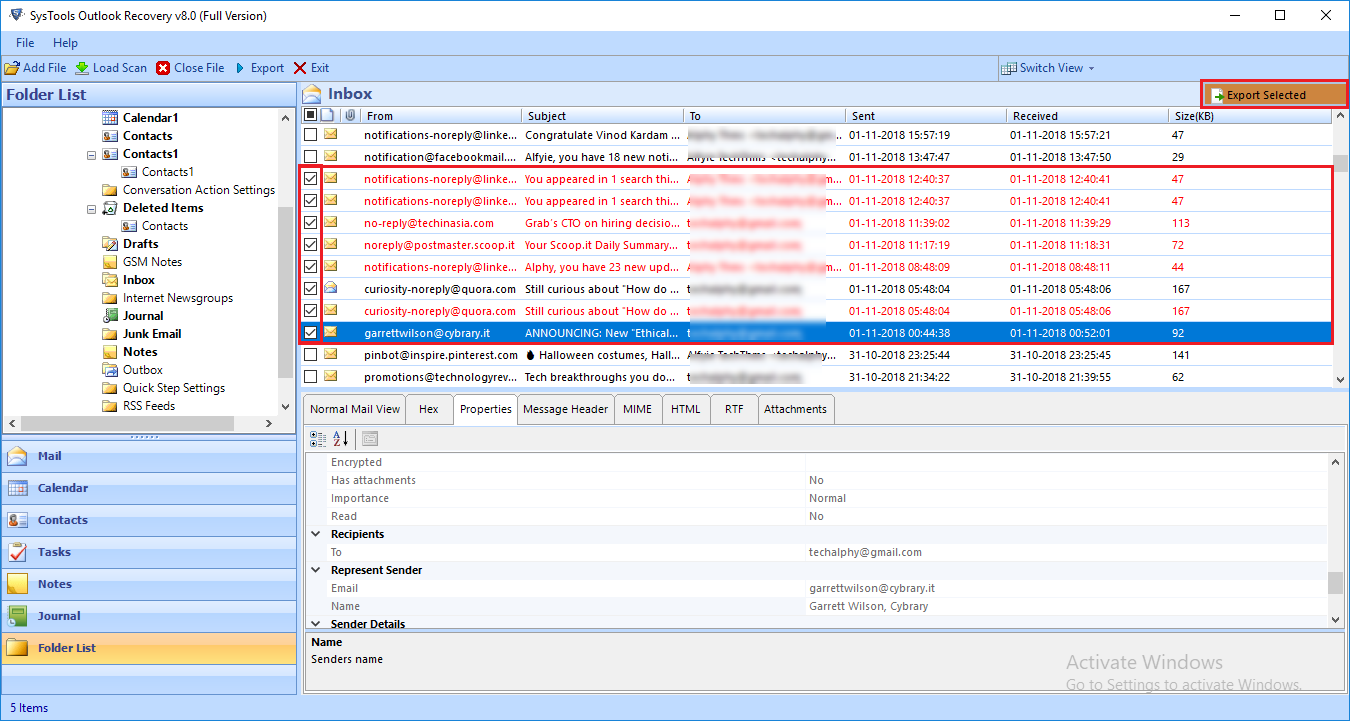
- Save recovered corrupted PST file
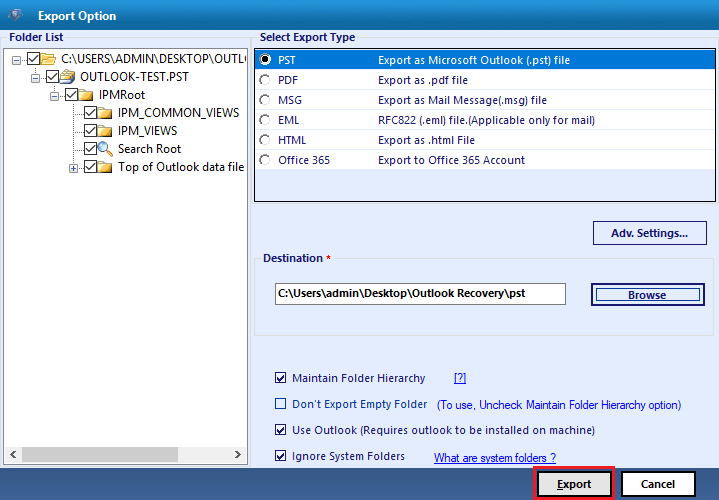
Final Thoughts
In the above write-up, a brief on Outlook, user queries and the possible methods to fix the Outlook blank email bug have been recommended. The manual method is easy to execute and provides desirable outcomes in most cases. Though, if this is unable to resolve the email message body is blank in MS Outlook problem, then the suggested software can assist you in fast deep data recovery with whole data integrity.
